Game Ready Driver is now available for download on Nvidia’s official website

Game Ready driver for Ghostwire: Tokyo
This new Game Ready Driver can deliver the best gaming experience while playing the game named Ghostwire: Tokyo, which features ray-tracing shadows and reflections and uses NVIDIA DLSS that can provide a 2X performance boost. Moreover, this new Nvidia Game Ready Driver provides support for another upcoming game Tiny Tina’s Wonderlands as well as the addition of NVIDIA DLAA to Chorus, No Man’s Sky, and Jurassic World Evolution 2.
Evil Dead: The Game will Get NVIDIA DLSS On 13th May
A little introduction is needed for the Evil Dead franchise, having entertained audiences with its unique blend of horror-action-comedy since the release of the original movie in 1981. On 13th May 2022, take control of Ash and other important franchise characters in Evil Dead: The Game, PVP multiplayer action, and an over-the-top co-op game from Saber Interactive.

Paradise Killer Update Introduces Ray-Traced Reflections and NVIDIA DLSS – Available Now
Paradise Killer is a game which is open-world detective highly-rated type game from Kaizen Game Works that is set on Paradise Island, a world outside reality. There’s been a murder that only Lady Love Dies, who is an investigation in charge can solve by interrogating suspects and gathering evidence in this open-world adventure. The player can accuse anyone, but the player will have to prove his case in trial. It is up to the player to judge who is guilty.
The players of Paradise Killer can experience the vibrant island of the game with performance-accelerating NVIDIA DLSS and ray-tracing reflections. While both features are enabled, the performance increases approx up to 60% at 4K setting, and image quality is dramatically improved.
All Games With NVIDIA Image Scaling Gets Spatial Upscaling
NVIDIA also provides a driver-based spatial upscaler feature known as NVIDIA Image Scaling (NIS) to help enhance performance for all your games. It enhances performance by rendering the game at a low resolution, and then sharpens and upscales to match your monitor’s resolution. Users can enable this feature manually by using the Control Panel and then apply in-game resolution to match, or simply auto-enable it by GeForce Experience.
With this new Game Ready Driver, players can get a much better gaming experience. So we recommend to every user download and install Nvidia Game Ready Driver. AMD also released their AMD Radeon Adrenalin 22.3.2 driver for better gaming.
NVIDIA Control Panel
- To enable Image Scaling in the NVIDIA Control Panel, go to the NVIDIA Control Panel, click on “Manage 3D Settings”, then activate “Image Scaling”.
- Start your game, and under resolution, set it low than that of your PC’s monitor. Also, you can set your game to full-screen mode.
- Users can also activate the overlay indicator, and a NIS (NVIDIA Image Scaling) text label will show in the upper left corner of the monitor’s screen. A green text color indicates that NVIDIA Image Scaling (NIS ) is sharpening and scaling the game. If the text is colored blue, then NIS (NVIDIA Image Scaling) is only sharpening but not scaling.
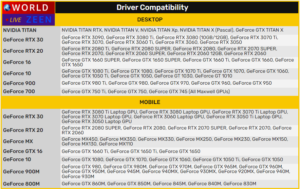
Fixed Issues
- [Advanced Optimus]: when the display is set to NVIDIA GPU only mode with HDR set to off, then brightness levels do not change correctly.
- when the GPU is connected to G-SYNC or G-SYNC Compatible display, then Increasing registry reads by DWM.exe
- [NVIDIA Advanced Optimus][Ampere] When the notebook’s sleep mode is enabled by closing the lid, and then waking up the notebook may experience Windows to restart when in dual GPU (dGPU) mode.
- The native resolution for an HDMI or DVI display might not be available from the settings of the display if the display contains an invalid EDID.
- [Adobe Substance Stager or Sampler]: Optimus profile is fixed to run on dGPU (dual GPU) by default.
- [Enscape]: Rendering of the shadow is incorrect.
- [Solidworks Visualize Boost]: While the process of the application is running in the background, the memory clock of the GPU might operate at low clock speeds.
- [Adobe Premiere Pro]: Adobe Media Encoder may experience a crash due to out of memory error while encoding multiple 8k R3D files.
- [Foundry Nuke]: OpenCL kernel and CUDA return incorrect results.
Known Issues
- The game named Sonic & All-Stars Racing Transformed might crash on stages where gamers drive through water.
- [NVIDIA Ampere GPU]: When playing back Dolby Atmos, audio may drop out with the GPU connected to an HDMI 2.1 audio/video receiver.
- A limitation of a maximum resolution of 4K at 60Hz in Club 3D CAC-1085 dongle.
Package Contents
- HD Audio Driver – 1.3.39.3
- NVIDIA PhysX System Software – 9.21.0713
- GeForce Experience – 3.25.0.84
- CUDA – 11.6
- DCH NVIDIA Control Panel – 8.1.962.0
If you want to improve your gaming experience then install Game Ready Driver. Nvidia’s new Game Ready Driver can give you the ultimate performance.

